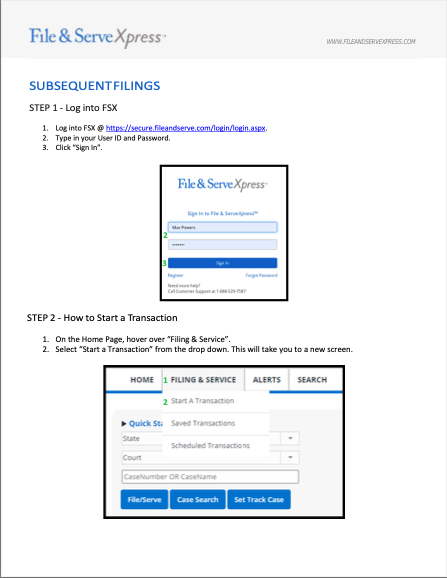West Virginia Mass Litigation Panel
File & ServeXpress is the exclusive electronic filing provider for West Virginia’s Mass Litigation Panel. FSX is dedicated to providing you with the tools and resources you need in order to use our application efficiently and effectively.
Please visit the West Virginia Mass Litigation Panel’s website to view specific rules and orders.
Getting Started
Register
There is no charge to register or add users with File & ServeXpress. Fill out the intake form and have your login credentials sent directly to your inbox.
Learn
You can learn more about eFiling with FSX through our user guides and videos below, or request a live training session by reaching out to the FSX Training Team.
eFile
Access your FSX account dashboard.
Questions?
Visit our Support Center or reach out to an eFiling specialist for help.
User Guides & Videos
How To: Create An FSX Account
Subsequent Filings Video Guide
Rules & Orders
- Order Designating Electronic Filing and Service, In Re: Asbestos Personal Injury, Nov. 3, 2008 (PDF, 53K)
- Order Designating Electronic Filing and Service, In Re: Digitek Litigation, Nov. 3, 2008 (PDF, 74K)
- Order Re: Approval of Trial Court Rule 15, Oct. 9, 2008 (PDF, 23K)
- Electronic Filing and Service Case Management Order, In Re: Digitek Litigation, December 19, 2008 (PDF, 37K)
- Order Designating Electronic Filing and Service In Re: Asbestos Personal Injury, May 20, 2009 (PDF, 21K)
- West Virginia Mass Litigation Panel Website (this link navigates away from File & Serve’s Resource Center)
- Electronic Filing and Service Case Management Order, In Re: Asbestos Personal Injury, January 21, 2009 (PDF, 301K)
- 2010 Asbestos Case Management Order with Attached Exhibits, In Re: Asbestos Personal Injury, May 14, 2010 (PDF, 2M)
- Order Designating Mountain State University Litigation for Electronic Filing and Service, December 20, 2012 (PDF, 316K)
- Order Designating University Commons Litigation for Electronic Filing and Service, May 23, 2013 (PDF, 78K)
- Electronic Filing and Service Case Management Order In Re: University Commons Litigation, June 24, 2013 (PDF, 448K)
- Order Amending Attachment B to Amendment to Paragraph 27 of the 2012 Asbestos Case Management Order (PDF, 448K)
Frequently Asked Questions
No. New cases are submitted by Plaintiff firms via caseloads once the order is entered. Then, the cases are available for subsequent filings after they have been added to FSX.
Yes, eFiling and eService is mandatory for Attorneys.
You may visit the Mass Litigation Panel’s website for more information.
Yes, all Attorneys will need a File & Serve account to file your documents and to receive the filings in your cases. You can register here.
File & ServeXpress stores all documents filed and served on its secure web-based application.
Please contact File & ServeXpress Client Support at 888-529-7587. Help is available 24/7.
The persons identified below may electronically file and serve documents once they have completed training, registered and agreed to terms and conditions:
- Attorneys who are active members in good standing of the West Virginia State Bar Association.
- Eligible attorneys’ staff.